Heres a great effect that will bring some energy to your subject. Well be wrapping this singers arm with a glowing beam of light, adding sparkles, and adjusting the colors to make it all seem magical.


| Then select the Brush Tool (B) and set your diameter to 7px, with the Opacity and Flow at 100%, and your foreground color set to white. With your path still on the artwork, go back to the Pen Tool, right click on the canvas, and choose "Stroke Path." A menu will appear with the Brush set as the Tool. Check "Simulate Pressure" and press OK. This will make the beginning and end of your stroke thinner. | 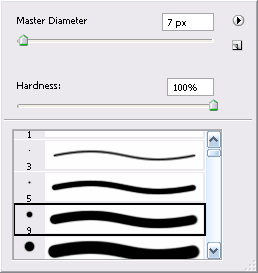 |









Posting Komentar